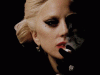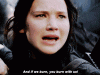The Sharpen Tool is used to sharpen edges in an image, while the Blur Tool burs edges. The Smudge Tool smudges an image, similar to using fingerpaint.

The Dodge Tool lightens parts of an image while the Burn Tool darkens. The Sponge Tool is used to saturate, or desaturate parts of an image.
Painting Tools

The Brush and Pencil tools are used to paint strokes in graphics. These tools can be highly customized for very effective painting.

The Fill Tools are used to fill entire layers, selections and areas with a solid color, or gradient.
Vector Drawing & Type Tools

The Type Tools are used for creating and setting type in an image. Both vertical and horizontal type can be created.

The Pen Tools are used to create clear shapes and paths which can be used as vector objects that can be scaled to any size.

Cutom Shapes are vector objects that can be created on the fly from a list of presets (including user created shapes).
Foreground / Background Color

A foreground color and background color can be set to be used to paint with, color text, and fill objects among other things. This view provides an easy way to see what colors are currently selected, and allows for easy switching between two different colors.
Using Tools
To actually use a tool varies from case to case (again, we’ll be covering nearly everything you’d want to know in the future lessons). To Select a Tool from the toolbox, simply click it once. If the tool displayed has a black arrow in the bottom right corner, that means that there are more tools of that type hidden underneath it. To select one of these hidden tools, hold down the mouse button while over it, and then release once you’re over the tool you’d like to select.


 Presentear FlogVIP
Presentear FlogVIP Denunciar
Denunciar